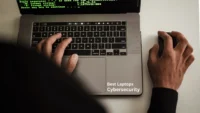What is GIS | The Role of AR and VR in Spatial Data
Published: 14 Mar 2025
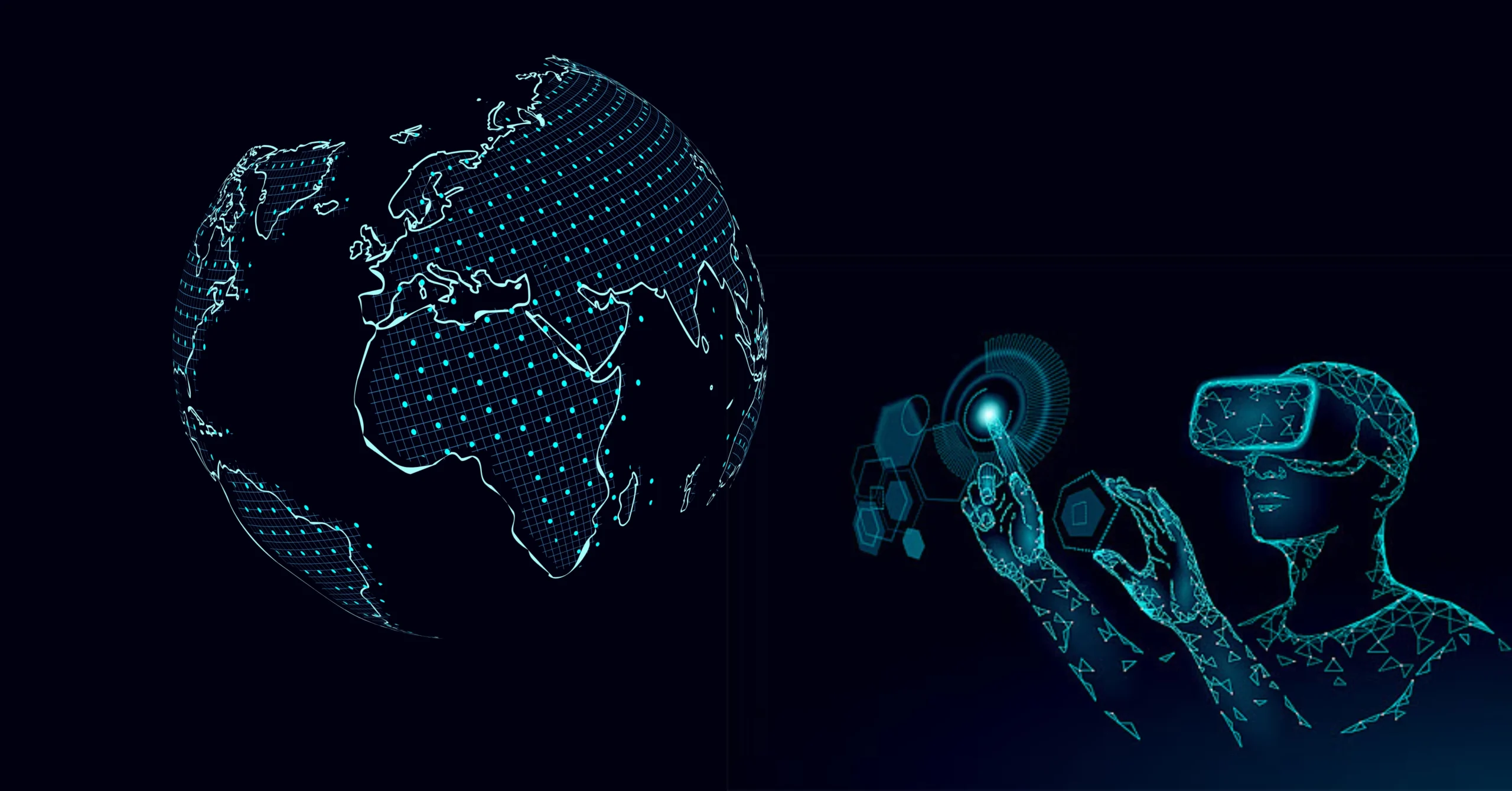
Augmented Reality and Virtual Reality are transforming Geographic Information Systems (GIS). AR overlays digital data onto the real world, enhancing real-time decision-making, while VR creates immersive environments for exploring spatial data in-depth.
Together, they are redefining how we visualize, interact with, and understand geographic information, making GIS more dynamic and innovative than ever before.
What is GIS?
Geographic Information System, is a tool that helps us understand the world. It is a system that collects, stores, and analyzes data about locations on Earth. GIS connects information to places by using maps.
Purpose of GIS
The main purpose of GIS is to help solve problems and make decisions based on location. It helps us see patterns, relationships, and trends by showing data on maps.
Applications of AR and VR in GIS
These technologies enable visualization and interaction with spatial data like never before. From making real-time decisions with AR overlays to exploring virtual environments with VR, the possibilities are boundless, making GIS more dynamic and innovative.
Urban Planning and Architecture
AR and VR have transformed urban planning. AR allows planners to overlay digital models of buildings onto real-world locations, giving a realistic preview of future projects.
VR takes it further by creating immersive virtual environments where architects and stakeholders can walk through planned spaces before construction begins.
This helps in identifying potential design flaws and enhancing collaboration.
Environmental Management
AR and VR play key roles in protecting our environment. AR provides real-time data overlays, such as air quality or wildlife tracking, to help monitor ecosystems effectively.
VR creates realistic simulations of environmental changes, like rising sea levels, enabling decision-makers to visualize long-term impacts and plan better conservation strategies.
Emergency Response and Disaster Management
During emergencies, AR provides real-time information, like routes for evacuation or locations of hazards, directly to responders through smart devices.
VR, on the other hand, is used to train teams for disaster scenarios, preparing them for real-world challenges. These technologies improve response times and save lives.
Education and Training
AR and VR offer exciting, interactive ways to learn. Geography students, for example, can use VR to explore faraway landscapes or historical sites as if they were there.
AR apps help learners interact with maps by overlaying additional information, making education more engaging and effective.
Tourism and Cultural Heritage
AR enhances tourist experiences by adding layers of information to historical sites or landmarks through mobile devices.
Visitors can see how a monument looked in the past or view hidden details.
VR allows users to virtually explore museums or historical cities from anywhere in the world, preserving cultural heritage and making it accessible to all.
Top Tools of AR and VR in GIS
Esri’s 360 VR
- This tool helps users explore GIS data in virtual environments.
- It’s great for presenting 3D GIS models to clients or stakeholders in a more interactive way.
vGIS for Construction
- Perfect for construction projects, vGIS overlays digital GIS data onto the real world through AR.
- It helps workers visualize underground utilities and site plans directly on-site.
Trimble SiteVision
- A versatile AR tool that combines GIS data with real-world views.
- It’s commonly used in construction, land management, and urban planning to enhance project accuracy.
Esri AuGeo
- This app lets users experience GIS data through augmented reality.
- It’s ideal for fieldwork, allowing users to see geospatial data overlaid on their physical surroundings via mobile devices.
Challenges in AR and VR Integration with GIS
Technical Limitations AR and VR rely heavily on advanced hardware and software.
- However, creating seamless and realistic experiences requires immense computing power.
- High-quality sensors, and cutting-edge graphics.
- These technical demands can make integration difficult
- Especially in areas with limited access to high-performance equipment.
Data Accuracy and Integrity Issues GIS is all about precision.
- However, errors in spatial data can disrupt AR and VR experiences.
- Even small inaccuracies can lead to misaligned visuals, reducing the reliability of these technologies.
- Maintaining data integrity across different platforms also adds to the complexity.
Privacy and Security Concerns
- Integrating AR and VR with GIS involves capturing and processing large amounts of location-based data.
- This raises concerns about protecting sensitive information from misuse or breaches.
- Ensuring user privacy while using such advanced systems is a critical challenge.
These hurdles make AR and VR integration with GIS a complex task, but overcoming them could unlock incredible potential for innovation and growth in the industry.
Conclusion
Augmented Reality and Virtual Reality are transforming Geographic Information Systems. They enhance how we visualize and interact with spatial data, making GIS more dynamic and accessible.
They are revolutionizing industries like urban planning, environmental management, and education, despite challenges like data accuracy and privacy.
FAQs
Use lightweight versions of AR/VR applications or employ cloud-based processing to reduce hardware dependency.
Regularly validate and update spatial data to minimize errors. Use standardized data formats and cross-check with multiple sources.
Enhance realism by integrating high-quality spatial data and improving VR hardware settings for better graphics and motion tracking.
Optimize the app’s settings and ensure the device has sufficient processing power. Clear unnecessary background processes to improve performance.
Confirm that the GIS platform and AR app are compatible and properly integrated. Update both systems to the latest versions.
AR apps utilize cameras and sensors intensively. Reduce battery drain by lowering app brightness and turning off unused features.
Use secure networks, encrypt sensitive location data, and limit user access to protect against breaches and misuse.
Check your hardware specifications against the VR system requirements. Upgrade devices or optimize system settings if needed.
Preload GIS data and work offline using apps with local storage options to maintain functionality without network reliance.
Misalignments can occur due to inaccuracies in spatial data or poor device calibration. Ensure both data and sensors are precise and well-configured.

- Be Respectful
- Stay Relevant
- Stay Positive
- True Feedback
- Encourage Discussion
- Avoid Spamming
- No Fake News
- Don't Copy-Paste
- No Personal Attacks

- Be Respectful
- Stay Relevant
- Stay Positive
- True Feedback
- Encourage Discussion
- Avoid Spamming
- No Fake News
- Don't Copy-Paste
- No Personal Attacks