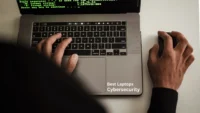Top Hardware for VR | Build Your Dream Virtual Reality Setup
Published: 28 Mar 2025
Virtual Reality technology has revolutionized the way we experience digital environments, offering immersive and interactive worlds. At the heart of any VR system lies a powerful CPU and GPU, working together to ensure seamless performance.
While the CPU handles essential tasks like processing input, managing AI, and coordinating components, the GPU brings these experiences to life with smooth graphics and low latency.
Choosing the right combination of these components is crucial for an optimal VR experience, whether you’re a gamer, developer, or enthusiast looking to explore cutting-edge virtual realms.
With the right hardware, your VR setup can handle demanding applications today and remain ready for future advancements.
Best CPU For Virtual Reality
The CPU is the brain behind Virtual Reality (VR), ensuring smooth and responsive experiences.
It processes input, calculates realistic physics, manages AI interactions, and coordinates tasks across components like graphics and audio.
A powerful CPU enhances multitasking, reduces lag, boosts stability, and prepares your system for advanced VR technologies.
Role of CPU in VR Applications
- Processing Input: The CPU processes data from VR devices like controllers, headsets, and sensors. This allows it to translate your physical movements into the virtual environment smoothly.
- Physics and Simulations: It calculates realistic effects like gravity, collisions, and object movements in VR, ensuring the virtual world behaves as expected.
- Task Management: The CPU coordinates between the GPU (which handles graphics) and other components like audio and networking, ensuring everything runs in sync.
- Artificial Intelligence: In VR applications with virtual characters or interactive environments, the CPU handles the AI, making these interactions responsive and engaging.
Benefits of a Powerful CPU for VR
- Faster Response Times: A powerful CPU reduces delays, making VR interactions smoother and more immersive.
- Better Multitasking: It can handle more complex tasks like running high-quality simulations and AI calculations simultaneously without lag.
- Improved Stability: A strong CPU ensures fewer crashes or interruptions, providing a seamless experience.
- Future-Proof Performance: Advanced CPUs can support the demanding needs of modern and upcoming VR applications, keeping your setup ready for innovations.
Features to Consider for a CPU in VR Applications
- Clock Speed: A higher clock speed ensures faster processing, improving responsiveness in VR interactions.
- Core Count: More cores allow the CPU to multitask efficiently, handling complex calculations like physics and AI.
- Thread Support: Multiple threads enable smoother performance during VR gameplay or applications.
- Cache Size: A larger cache helps the CPU process data quickly, reducing latency in VR environments.
- Compatibility: Make sure the CPU is compatible with your VR headset and GPU for optimal performance.
- Power Efficiency: A CPU with better energy efficiency can prevent overheating during long VR sessions.
- Generation: Newer generations of CPUs are designed to handle modern VR requirements better, ensuring future-proof functionality.
Top CPU Recommendations for VR Applications
- Intel Core i9-13900K: This powerhouse CPU stands out with its impressive 24 cores and 32 threads, making it perfect for tackling multitasking and demanding VR applications without breaking a sweat.
- AMD Ryzen 9 7950X3D: A top-tier choice for gamers and VR enthusiasts alike, this processor delivers exceptional performance with its cutting-edge design, ensuring seamless VR experiences.
- Intel Core i7-13700K: If you’re looking for reliable performance without overspending, this CPU offers excellent capabilities for VR gaming at a more accessible price point.
- AMD Ryzen 7 7800X3D: Designed for mid-range setups, this CPU strikes a great balance between affordability and performance, handling VR environments with ease.
- AMD Ryzen 5 7600X: A budget-friendly yet robust option, this processor offers plenty of power for immersive VR experiences without straining your wallet.
Comparison Table for the CPUs mentioned:
| CPU Model | Cores/Threads | Clock Speed (Boost) | Price (USD) | Best For |
| Intel Core i9-13900K | 24 Cores / 32 Threads | 5.8 GHz | ~$599 | Multitasking and high-end VR applications |
| AMD Ryzen 9 7950X3D | 16 Cores / 32 Threads | 5.7 GHz | ~$699 | Gaming and top-tier VR experiences |
| Intel Core i7-13700K | 16 Cores / 24 Threads | 5.4 GHz | ~$439 | Affordable high-performance VR |
| AMD Ryzen 7 7800X3D | 8 Cores / 16 Threads | 5.0 GHz | ~$449 | Mid-range VR setups |
| AMD Ryzen 5 7600X | 6 Cores / 12 Threads | 5.3 GHz | ~$249 | Budget-friendly VR builds |
Best Video Card (GPU) For Virtual Reality
The GPU is a vital component in VR applications, responsible for delivering smooth visuals, realistic environments, and low-latency experiences.
Selecting the right GPU involves balancing performance, compatibility, and cost to ensure an immersive virtual reality experience that meets current needs while preparing for future advancements in VR technology.
Key Factors to Consider
- Performance: Look for GPUs that support high frame rates (90 FPS or more), high resolution, and low latency to ensure smooth and immersive VR experiences.
- Compatibility: Ensure the GPU meets the requirements of your VR headset, such as Oculus, HTC Vive, or others.
- Price-to-Performance Ratio: Choose a GPU that offers the best performance within your budget.
- Future-Proofing: Opt for GPUs that support upcoming VR technologies like ray tracing and advanced rendering for long-term usability.
High-End Options
- NVIDIA GeForce RTX 5090: A true powerhouse, this GPU delivers unmatched performance for 4K VR, ensuring ultra-smooth visuals and minimal latency for the most immersive experiences.
- AMD Radeon RX 7900 XTX: Designed for high-resolution VR, this GPU excels in rendering lifelike environments with advanced features and exceptional efficiency.
Mid-Range Options
- NVIDIA GeForce RTX 4070 Ti Super: A fantastic choice for those seeking solid performance without overspending, offering great value for midrange VR setups.
- AMD Radeon RX 7800 XT: Balancing cost and capability, this GPU provides reliable performance for mid-tier VR applications.
Budget-Friendly Options
- AMD Radeon RX 7600: Perfect for entry-level VR, this affordable GPU offers decent capabilities, making it a great starting point for VR enthusiasts on a budget.
Comparison table of the GPUs on their specifications
| GPU Model | VRAM | Clock Speed (Boost) | Price (USD) |
| NVIDIA GeForce RTX 5090 | 32 GB GDDR7 | 2407 MHz | $1999 |
| AMD Radeon RX 7900 XTX | 24 GB GDDR6 | 2498 MHz | $999 |
| NVIDIA GeForce RTX 4070 Ti Super | 16 GB GDDR6X | 2610 MHz | $799 |
| AMD Radeon RX 7800 XT | 16 GB GDDR6 | 2430 MHz | $499 |
| AMD Radeon RX 7600 | 8 GB GDDR6 | 2655 MHz | $269 |
Best Memory (RAM) For Virtual Reality
RAM is essential for VR as it enables smooth gameplay, quick data access, and handling of complex environments.
Insufficient RAM can cause lag, crashes, and slow load times. For optimal VR experiences, 16GB is recommended for standard use, while high-end applications benefit from 32GB or more, especially with the latest DDR5 technology.
Why RAM Matters for VR
- Role of RAM in VR RAM, or Random Access Memory, is like a temporary storage space that your computer uses while running VR games and apps. When you play a VR game, it loads parts of the game into RAM so the CPU and GPU can work faster. Without enough RAM, your computer struggles to keep up, causing slowdowns.
- Connection Between RAM and Performance
- Capacity: More RAM allows your computer to handle larger VR worlds and more detailed graphics without lagging. For VR, having at least 16GB of RAM is a good starting point.
- Latency: RAM latency is the time it takes to retrieve stored information. Lower latency means quicker access, which is key for VR to keep up with your movements.
- Consequences of Insufficient RAM If you don’t have enough RAM, your VR experience might suffer. Problems include:
- Lag: The VR game may freeze or feel choppy.
- Crashes: The game might stop working altogether because there isn’t enough memory to keep it running.
- Longer Load Times: Games will take much longer to start or load levels.
Recommended RAM Specifications for VR
- Casual VR Usage:
- 8GB RAM
- Suitable for basic VR apps and casual experiences.
- Great for beginners or light usage, like exploring simple VR worlds.
- Standard VR Gaming:
- 16GB RAM
- Ideal for smooth gameplay in most VR games.
- Ensures fast loading and less lag for a seamless experience.
- High-End VR and Content Creation:
- 32GB or More
- Perfect for professional tasks like designing VR environments and multitasking.
- Handles advanced features and large-scale VR applications effortlessly.
Key Features to Consider for VR RAM
- RAM Speed
- DDR4 vs. DDR5: DDR5 RAM is the newer generation, offering faster speeds and better efficiency compared to DDR4. This means smoother VR gameplay and quicker data processing.
- Clock Speed: Higher clock speeds (measured in MHz) improve performance by processing data faster. For VR, RAM with speeds above 3200 MHz (DDR4) or 4800 MHz (DDR5) is recommended for the best experience.
- Latency
- Lower Latency = Better Performance: Latency is the time RAM takes to respond to a request. RAM with lower latency ensures faster data retrieval, reducing lag in VR applications and providing a more seamless experience.
- Future-Proofing
- Invest in Higher Capacity: As VR applications and games become more advanced, they will need more RAM to run smoothly. Choosing 32GB or higher now can save you from upgrading later.
- Support for New Standards: Opting for DDR5 ensures compatibility with future technologies, keeping your system ready for new VR innovations.
High-Performance RAM
- Corsair Dominator Platinum RGB DDR5: Known for its speed and reliability, this RAM offers high clock speeds and customizable RGB lighting, perfect for high-end VR setups.
- G.Skill Trident Z5 RGB DDR5: A top-tier choice with excellent performance and sleek design, ideal for demanding VR applications.
Mid-Range RAM
- Kingston Fury Beast DDR5: This balances performance and affordability, making it a great option for mid-range VR systems.
- Crucial Ballistix DDR4: Reliable and cost-effective, suitable for standard VR gaming needs.
Budget-Friendly RAM
- TeamGroup T-Force Vulcan Z DDR4: Offers decent performance at an affordable price, perfect for entry-level VR setups.
- ADATA XPG GAMMIX D30 DDR4: A budget-friendly option with solid performance for casual VR use.
Comparison Table for the popular RAM
| RAM Model | Type | Speed (MHz) | Capacity Options | Price Range (USD) | Best For |
| Corsair Dominator Platinum RGB | DDR5 | Up to 5600 MHz | 16GB, 32GB, 64GB | $150–$400 | High-end VR setups |
| G.Skill Trident Z5 RGB | DDR5 | Up to 6000 MHz | 16GB, 32GB, 64GB | $130–$350 | Demanding VR and multitasking |
| Kingston Fury Beast | DDR5 | Up to 5200 MHz | 8GB, 16GB, 32GB | $80–$200 | Mid-range VR systems |
| Crucial Ballistix | DDR4 | Up to 3600 MHz | 8GB, 16GB, 32GB | $50–$150 | Standard VR gaming |
| TeamGroup T-Force Vulcan Z | DDR4 | Up to 3200 MHz | 8GB, 16GB, 32GB | $40–$100 | Entry-level VR |
| ADATA XPG GAMMIX D30 | DDR4 | Up to 3600 MHz | 8GB, 16GB, 32GB | $45–$120 | Casual VR use |
Best Storage (Drives) For Virtual Reality
SSDs, especially NVMe SSDs, are ideal for VR due to their high speed and smooth performance, ensuring quick load times and seamless gameplay.
HDDs, while more affordable and spacious, are slower and better suited for backups.
Key considerations include speed, capacity, and compatibility, with options like the WD Black SN850X for top performance or the Lexar NM790 for budget-conscious users.
Types of Storage Drives
- Solid State Drives (SSD)
- Speed: SSDs are much faster than traditional drives, offering quick load times and smooth gameplay.
- Why SSDs for VR? Their high-speed data transfer makes them perfect for VR, where speed is critical for a seamless experience.
- Hard Disk Drives (HDD)
- Capacity: HDDs are great for storing large amounts of data at a lower cost compared to SSDs.
- Drawback for VR: HDDs are slower, leading to longer load times and less smooth gameplay, so they’re better suited for storing backups rather than running VR applications.
Factors to Consider
- Speed: Choose NVMe SSDs with high read/write speeds (e.g., 7000 MB/s or higher) for faster game loading and smoother VR performance.
- Capacity: Aim for at least 2TB to store VR games and applications, as they can take up significant space.
- Compatibility: Ensure the SSD is compatible with your VR setup and motherboard.
- Price: Look for a balance between performance and cost to fit your budget.
Best Storage Drives for VR
- WD Black SN850X: A high-performance NVMe SSD with blazing-fast read/write speeds, making it perfect for VR gaming.
- Samsung 990 Pro: Known for its reliability and speed, this SSD ensures smooth VR experiences with minimal load times.
- Seagate FireCuda 530: Offers excellent performance and durability, ideal for demanding VR applications.
- Lexar NM790: A budget-friendly option with solid performance, suitable for casual VR users.
- Crucial P5 Plus: Balances speed and affordability, making it a great choice for mid-range VR setups.
Comparison table for the top storage drives
| Storage Drive | Type | Read Speed (MB/s) | Write Speed (MB/s) | Capacity Options | Price Range (USD) | Best For |
| WD Black SN850X | NVMe SSD | Up to 7300 MB/s | Up to 6300 MB/s | 1TB, 2TB, 4TB | $120–$500 | High-end gaming and VR |
| Samsung 990 Pro | NVMe SSD | Up to 7450 MB/s | Up to 6900 MB/s | 1TB, 2TB, 4TB | $150–$550 | Reliable performance and minimal lag |
| Seagate FireCuda 530 | NVMe SSD | Up to 7300 MB/s | Up to 6900 MB/s | 500GB, 1TB, 2TB, 4TB | $120–$450 | Heavy-duty VR and gaming |
| Lexar NM790 | NVMe SSD | Up to 7400 MB/s | Up to 6500 MB/s | 1TB, 2TB | $90–$300 | Budget-conscious VR enthusiasts |
| Crucial P5 Plus | NVMe SSD | Up to 6600 MB/s | Up to 5000 MB/s | 500GB, 1TB, 2TB | $100–$250 | Balanced performance for mid-range VR |
Final Thoughts:
Choosing the right hardware for VR is like assembling the pieces of a high-performance puzzle; every component must work in harmony to deliver seamless immersion.
The CPU acts as the brain, ensuring smooth physics, AI, and multitasking. The GPU brings lifelike visuals to reality, while RAM keeps everything running without a hitch.
And with fast NVMe storage, load times vanish, pulling you deeper into virtual worlds.
Whether you’re a budget-conscious beginner or a high-end enthusiast, balancing performance, compatibility, and future-proofing is key.
Invest wisely, and your VR setup won’t just meet today’s demands—it’ll be ready for tomorrow’s innovations. The virtual realm awaits—equip yourself for the journey.
The CPU handles input, physics, AI, and task management, ensuring smooth and immersive VR experiences.
Higher clock speeds enable faster processing, reducing latency and enhancing responsiveness.
Both matter; core count supports multitasking while clock speed ensures quick processing for real-time interaction.
A larger cache allows faster data access, minimizing lag during high-demand VR applications.
Yes, mid-range CPUs can perform well for standard VR setups, balancing cost and capability.
Incompatibility may lead to performance issues, reduced functionality, or failure to run the VR system.
Efficient CPUs prevent overheating and ensure stable performance during extended gameplay.
For advanced VR technologies, newer CPUs with higher specs may be necessary to avoid bottlenecks.
While not mandatory, DDR5 offers faster speeds and better efficiency, providing a smoother and more future-proof VR experience.

- Be Respectful
- Stay Relevant
- Stay Positive
- True Feedback
- Encourage Discussion
- Avoid Spamming
- No Fake News
- Don't Copy-Paste
- No Personal Attacks

- Be Respectful
- Stay Relevant
- Stay Positive
- True Feedback
- Encourage Discussion
- Avoid Spamming
- No Fake News
- Don't Copy-Paste
- No Personal Attacks