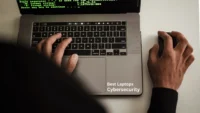Best VR Apps for Android and iPhone [2025]
Published: 13 Apr 2025

Virtual reality (VR) is transforming the way we interact with technology, offering immersive and dynamic experiences across various platforms and devices.
This article explores some of the best VR apps for Android and iPhone, showcasing their unique features and capabilities. From thrilling VR games to educational tools and creative platforms, these apps highlight the versatility of virtual reality in enhancing entertainment, learning, and social interactions.
Best VR Apps for Android
1. Sinespace
The Sinespace app for Android offers a seamless virtual reality experience tailored for mobile users. Designed for mid-to-high-end Android devices running version 4.3 or higher, the app enables users to explore immersive environments, customize avatars, and engage in real-time social interactions.
It also supports world-building, allowing users to create and personalize virtual spaces, fostering creativity and collaboration. This mobile adaptation ensures accessibility without compromising on quality, making it ideal for users who want to experience VR on the go.
Whether you’re attending virtual events, playing games, or connecting with friends, the Sinespace Android app delivers a dynamic and engaging platform that caters to diverse user needs.
2. Fulldive VR
Fulldive VR is an innovative app for Android that transforms your smartphone into a gateway to immersive virtual reality experiences.
Compatible with a wide range of Android devices, the app allows users to explore 360-degree videos, play VR games, and browse the internet in a virtual environment.
It also features a VR video player, photo gallery, and even a VR camera, making it a comprehensive platform for both entertainment and creativity. What sets Fulldive VR apart is its social integration, enabling users to follow friends, share content, and interact within the app.
Additionally, it offers unique rewards, such as earning cryptocurrency and gift cards through activities like browsing and watching videos. Fulldive VR is designed to make VR accessible and engaging for everyone, offering a rich and interactive experience directly from your Android device.
3. VR Thrills Roller Coaster 360
VR Thrills Roller Coaster 360 is an exciting Android app that delivers a thrilling virtual reality experience.
The app offers both recorded 360-degree videos of real roller coaster rides and interactive 3D roller coaster simulations set in imaginative fantasy worlds. Users can even create their own roller coaster tracks, adding a layer of creativity to the adrenaline-pumping experience.
Designed for accessibility, the app works with most Android devices and is compatible with VR headsets for an immersive experience. Whether you’re a fan of high-speed rides or looking to explore unique virtual environments, VR Thrills Roller Coaster 360 provides an engaging and dynamic platform for entertainment.
4. Sisters
Sisters is a captivating VR app for Android that delivers an immersive horror experience. Designed for use with Google Cardboard and other mobile VR headsets, the app places users in a chilling ghost story where every glance and movement matters.
With its 360-degree visuals and spatial audio, it creates an eerie atmosphere that keeps users on edge throughout the experience.
The app is simple yet effective, focusing on storytelling and ambiance to engage users. It’s perfect for those who enjoy suspense and want to explore the potential of VR in creating intense, atmospheric narratives.
Whether you’re a horror enthusiast or just curious about VR storytelling, Sisters offers a memorable and spine-tingling adventure.
5. Google Earth VR
Google Earth VR for Android brings the world to your fingertips, offering an immersive way to explore the planet.
With high-resolution satellite imagery and 3D terrain, the app allows users to virtually visit cities, landmarks, and natural wonders. It also includes Street View for a 360-degree perspective, enhancing the experience with detailed visuals and interactive navigation.
Designed for accessibility, Google Earth VR works seamlessly on Android devices, making it easy to explore and create maps on the go. Whether you’re planning a trip, learning about geography, or simply curious about the world, this app provides a captivating and educational platform for discovery
6. InCell VR
InCell VR is an educational and action-packed app for Android that combines science with immersive gameplay.
Designed for use with Google Cardboard and other VR headsets, the app takes users on a fascinating journey inside the human body, exploring cells and their structures in a vibrant, microscopic world.
The gameplay involves racing through biological environments while learning about cell anatomy and functions, making it both entertaining and informative. The app is accessible to a wide range of Android devices and offers stunning visuals that enhance the VR experience.
Whether you’re a student, educator, or simply curious about biology, InCell VR provides a unique blend of learning and adventure, making it an engaging tool for exploring the wonders of science.
7. House of Terror
House of Terror VR is a spine-chilling Android app that immerses users in a gripping horror adventure. Designed for VR headsets like Google Cardboard, the app combines eerie 360-degree visuals with haunting sound effects to create an unsettling atmosphere.
Players navigate through dark and mysterious environments, solving puzzles and uncovering secrets while evading terrifying creatures lurking in the shadows.
The app is accessible to a wide range of Android devices, offering an engaging experience for horror enthusiasts and VR fans alike. Whether you’re seeking thrills or testing your courage, House of Terror VR delivers a captivating and suspenseful journey into the unknown.
8. YouTube VR
YouTube VR is a cutting-edge app that transforms the way users experience video content on Android devices.
Designed for VR headsets like Google Cardboard, the app allows users to immerse themselves in a 3D virtual environment where they can watch any YouTube video, from standard formats to 360-degree videos.
With features like spatial audio and theater mode, it enhances the viewing experience by adding depth and realism. The app also supports voice and keyboard controls, making it easy to search and navigate through content.
Whether you’re exploring 360-degree adventures, enjoying your favorite creators, or simply browsing playlists, YouTube VR offers a dynamic and engaging platform that redefines video entertainment in the virtual space.
9. VaR’s VR video Player
VaR’s VR Video Player is a versatile app for Android that provides an immersive way to enjoy virtual reality and 3D videos.
It supports a variety of video formats, including stereoscopic side-by-side, 180° and 360° panoramas, and standard videos, ensuring compatibility with diverse content.
The app also features intuitive controls, allowing users to adjust parameters like brightness, contrast, and field of view for a personalized viewing experience. Designed for accessibility, VaR’s VR Video Player works seamlessly with Google Cardboard and other VR headsets, offering smooth head tracking and customizable settings.
Whether you’re watching movies, exploring 360° videos, or enjoying VR content, this app delivers a high-quality and user-friendly platform for all your virtual reality needs.
10. VR Crazy Swing
VR Crazy Swing is an exhilarating Android app that offers a breathtaking virtual reality experience. Designed for use with VR headsets like Google Cardboard, the app takes users on a thrilling ride through the skies of a midnight city.
With ultra-realistic 360-degree visuals and immersive sound effects, it creates an adrenaline-pumping adventure that feels incredibly lifelike.
The app is compatible with a wide range of VR glasses and Android devices, ensuring accessibility for many users. Whether you’re seeking a heart-racing experience or simply exploring the possibilities of VR, VR Crazy Swing delivers a dynamic and unforgettable journey.
Best VR Apps for iPhone
1. VR Social Hub
VR Social Hub is a standout app for iPhone users seeking immersive social experiences in virtual reality. This app allows users to connect with friends, join virtual events, and explore shared environments, all within a dynamic VR setting.
With customizable avatars and interactive features, it fosters creativity and meaningful interactions, making it a versatile platform for both casual hangouts and professional networking.
Designed for accessibility, VR Social Hub is compatible with a range of iPhone models and VR headsets, ensuring a seamless experience for users.
Whether you’re attending virtual meetups, collaborating on projects, or simply exploring new worlds, this app offers a rich and engaging environment tailored to your social and creative needs.
2. Enscape 3D
Enscape 3D is a powerful visualization tool that brings real-time rendering and virtual reality capabilities to iPhone users.
While primarily designed for architects, designers, and engineers, the app allows users to explore 3D models and environments interactively.
It supports seamless integration with popular design software like Revit, SketchUp, and ArchiCAD, enabling professionals to showcase their projects in immersive detail.
The app is optimized for iOS devices, offering smooth navigation and high-quality visuals. Whether you’re presenting designs to clients, collaborating with team members, or exploring creative concepts, Enscape 3D provides a dynamic and engaging platform tailored to meet the needs of design professionals.
3. Gravity Sketch
Gravity Sketch is a versatile app for the iPhone that revolutionizes 3D design and sketching. It allows users to create detailed 3D models directly on their devices, offering tools like ink, stroke, ribbon, and revolve for intuitive design.
The app is compatible with Apple Pencil, enhancing precision and ease of use, and supports unlimited layers for complex projects.
Designed for professionals and hobbyists alike, Gravity Sketch integrates seamlessly with the LandingPad cloud service, enabling users to manage, sync, and access their creations across devices.
Whether you’re sketching concepts on the go or refining designs for 3D printing, Gravity Sketch provides a powerful and accessible platform for creative expression.
4. NASA Explorer VR
NASA Visualization Explorer is an engaging app for the iPhone that brings the wonders of space exploration to your fingertips.
Designed to showcase NASA’s cutting-edge research, the app offers stunning visualizations of astrophysics, planetary science, and Earth studies. Users can explore captivating stories, high-resolution imagery, and interactive content that highlight NASA’s missions and discoveries.
Optimized for iOS devices, the app provides a seamless experience for space enthusiasts and learners alike.
Whether you’re delving into the mysteries of the universe or exploring Earth’s climate, NASA Visualization Explorer offers an educational and visually immersive platform to deepen your understanding of science and space exploration.
5. VRChat Worlds
VRChat Worlds for iPhone is an exciting extension of the popular VRChat platform, bringing immersive social experiences to iOS users.
Currently in beta, the app allows users to explore user-generated worlds, interact with avatars, and engage in vibrant virtual communities. It supports a wide range of creative content, offering a dynamic space for socializing, gaming, and creative expression.
Optimized for iOS devices, VRChat Worlds ensures smooth performance and accessibility for mobile users. Whether you’re attending virtual events, exploring imaginative worlds, or connecting with friends, this app provides a versatile and engaging platform tailored to your social and creative needs.
6. The Climb 2
The Climb 2 is a thrilling VR app that lets users experience the adrenaline rush of rock climbing in stunning virtual environments.
Designed for VR headsets like Oculus Quest and Rift, the app features breathtaking landscapes, including cityscapes, alpine mountains, and tropical islands. With realistic physics and intuitive controls, it offers an immersive climbing experience that challenges players to scale heights while enjoying the beauty of nature.
The app includes multiplayer modes, allowing users to compete with friends or climb together in cooperative challenges.
It also features customization options for avatars and gear, enhancing the personal touch of the adventure. Whether you’re a climbing enthusiast or simply looking for an exciting VR experience, The Climb 2 delivers a visually captivating and engaging journey.
7. Wander
Wander is a versatile app for the iPhone that enhances travel planning and exploration. It allows users to transform social media content, such as Instagram posts and reels, into personalized travel itineraries.
With features like curated maps, offline access, and interactive guides, Wander makes it easy to discover new destinations and plan trips efficiently.
The app is designed for iOS devices, offering seamless navigation and compatibility with iPhones running iOS 13.4 or later. Whether you’re saving places from social media or exploring expertly curated maps, Wander provides a user-friendly platform to turn your travel dreams into reality.
Conclusion
The world of virtual reality continues to expand, bringing innovative apps to Android and iPhone users. Each app discussed in this article offers something unique, catering to different interests and preferences.
Whether you’re seeking adventure, exploring educational content, or connecting with others, VR apps provide a gateway to exciting and immersive possibilities. As technology advances, these apps pave the way for richer and more interactive experiences, making VR accessible and engaging for all.
Check if your device and app are compatible with the headset. Update the app and ensure the headset is properly connected and calibrated.
Adjust the focus dial on your headset and check for smudges on the lenses. Ensure the app’s resolution settings match your device’s capabilities.
VR apps are resource-intensive, so close background apps and lower the graphics settings. Take breaks to allow your phone to cool down.
Ensure your device’s audio settings are correct and that the app supports spatial audio. Update the app or reinstall it to fix possible bugs.
Start with shorter VR sessions and avoid rapid head movements. Adjust the frame rate and field of view to reduce discomfort.
Check if your phone meets the app’s system requirements and has sufficient storage. Clear the cache and reinstall the app if needed.
Some VR apps offer a “no-headset” mode using your phone’s gyroscope for basic interaction. However, a headset enhances immersion and usability.
Lower the graphics quality and close unnecessary apps. Use lighter VR apps that are designed for lower-spec hardware.
Check your internet connection and ensure you’re using the latest app version. Verify that privacy or firewall settings aren’t blocking the app.
Yes! Choose age-appropriate apps with educational content. Supervise usage to ensure screen time is balanced and productive.

- Be Respectful
- Stay Relevant
- Stay Positive
- True Feedback
- Encourage Discussion
- Avoid Spamming
- No Fake News
- Don't Copy-Paste
- No Personal Attacks

- Be Respectful
- Stay Relevant
- Stay Positive
- True Feedback
- Encourage Discussion
- Avoid Spamming
- No Fake News
- Don't Copy-Paste
- No Personal Attacks