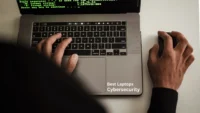Top VR Accessories You must know (2025)
Published: 21 Mar 2025
VR is becoming more popular every day. Gamers love it for immersive adventures, students enjoy fun learning experiences, and even doctors use VR for training and practice. It’s a growing trend that keeps getting better and more exciting.
VR Accessories
Accessories play a significant role in making VR even more impressive. Accessories like controllers, gloves, and motion sensors help you interact more naturally with the virtual world. They make movements smoother and actions more precise.
For Example,
VR controllers let you pick up objects, throw things, and paint. Special gloves can let you feel textures, adding to the realism.
Motion sensors track your movements, so the virtual world moves with you. All these accessories enhance your VR experience, making it more enjoyable and realistic.
Head-Mounted Displays (HMDs)
Head-mounted displays are the backbone of Virtual Reality. They’re the devices you wear on your head to step into the virtual world. Let’s look at some popular VR headsets:
Oculus Rift:
- A pioneer in the VR world, known for its comfort and high-quality graphics.
- It offers a wide range of games and experiences.
HTC Vive:
- Another top contender, famous for its precise motion tracking and room-scale VR capabilities.
- Great for immersive gaming and professional use.
PlayStation:
- VR is perfect for PlayStation console users.
- It’s easy to set up and provides access to exclusive VR games.
Importance of HMDs
- HMDs are crucial for creating immersive VR experiences.
- They use high-resolution screens and lenses to deliver lifelike visuals.
- The head-tracking technology ensures that your view changes as you move, making you feel like you’re there.
HMDs also have built-in audio systems that enhance the experience with realistic sounds. This combination of visuals and audio makes the virtual world more believable and engaging. With the right HMD, you can fully immerse yourself in new environments.
Controllers and Input Devices
Regarding VR, controllers, and input devices are the tools that let you interact with the virtual world. Here are some common types:
Handheld Controllers:
- These are the most common type. You hold them in your hands, and they have buttons, triggers, and joysticks.
- They track your hand movements and actions.
Motion Controllers:
- These controllers can detect your hand and finger movements in 3D space.
- They often come with sensors that track your gestures and motions.
Importance of controllers and Input Devices:
Precision and responsiveness are key to a good VR experience. When controllers are accurate, your actions in the virtual world match your movements in real life, making the experience more realistic and immersive.
For Example,
If you reach out to grab an object, the controller should reflect your movement exactly. If there’s a delay or the action is off, it can break the immersion and make the experience less enjoyable. Responsive controllers ensure smooth interactions, creating fun and engaging games and activities.
Audio Accessories
Immersive audio is just as important as visuals in Virtual Reality. Sound helps create a lifelike environment, making you feel truly present in the virtual world. High-quality audio can enhance the mood.
Provide spatial awareness, and add depth to the experience. For example, hearing footsteps behind you or birds chirping above makes the virtual world feel more genuine and engaging.
Headphones:
- These are the most common audio accessories.
- They cover your ears and provide clear, high-quality sound. Many VR headsets have built-in headphones, but you can also use your own for a better experience.
Spatial Audio Systems:
- These advanced systems create a 3D sound environment.
- They use multiple speakers or advanced algorithms to make sounds from different directions, adding to the realism.
Top Audio Accessories for VR:
- Oculus Quest 2 Elite Strap with Built-In Audio: This accessory enhances comfort and provides high-quality sound without the need for separate headphones.
- Sony PlayStation VR Headphones: These headphones are designed specifically for the PlayStation VR system and deliver clear and immersive sound.
- Logitech G Pro X Gaming Headset: This headset is known for its excellent sound quality and comfort, making it ideal for long VR sessions.
Tracking Systems in VR
Tracking systems are like the eyes of VR. They help the VR headset know where and what you are doing. There are two main types:
Inside-Out Tracking:
- This system has sensors on the headset itself.
- It tracks your movements by looking at the environment around you.
- It’s easy to set up because you don’t need extra equipment.
Outside-In Tracking:
- This system uses external sensors placed in your room.
- These sensors track your movements and send the information to the headset.
- It can be more accurate but needs more setup.
Accurate tracking is essential for a smooth VR experience. When the tracking is precise, your actions match perfectly with what you see in VR, making the experience feel real. If the tracking is off, it can make you feel dizzy or disconnected. Good tracking keeps everything in sync, so you stay immersed in the virtual world.
Top Tracking Systems
Oculus Insight:
- This is an inside-out tracking system used in Oculus headsets.
- It’s easy to set up and provides exemplary accuracy.
- It’s great for beginners and offers a hassle-free experience.
Lighthouse Tracking:
- It uses base stations placed around the room.
- This outside-in tracking system is used in HTC Vive headsets.
- It offers precise tracking, making it ideal for advanced users who want the best performance.
PlayStation VR Tracking:
- This system uses a camera to track the headset and controllers.
- It’s simple to use and works well with PlayStation VR games.
Haptic Feedback Devices
Haptic feedback is like adding a sense of touch to Virtual Reality. It uses vibrations and other sensations to mimic real-life feelings, helping you feel what’s happening in the virtual world.
For example, if you touch a virtual wall, you might feel a slight vibration. Haptic feedback makes VR experiences more immersive and authentic.
Gloves:
- These gloves let you feel things with your hands.
- They can mimic textures, shapes, and even temperature.
Vests:
- These wearable vests give you feedback on your body.
- They can simulate the feeling of being hit or touched in a game.
Suits:
- Full-body suits provide haptic feedback all over.
- They can make you feel rain, wind, or even the impact of a virtual punch.
Top Haptic Devices in VR
HaptX Gloves:
- These gloves use microfluidic technology to simulate realistic touch sensations.
- You can feel the texture and shape of virtual objects.
bHaptics TactSuit:
- This vest has multiple feedback points that provide sensations all over your torso.
- It’s excellent for gaming and training simulations.
TESLASUIT:
- This full-body suit offers haptic feedback, motion capture, and climate control.
- It’s used in professional training and high-end VR experiences.
VR Accessories for Comfort and Convenience
Comfort is very important when playing in VR for a long time. You can get tired or feel sick if your VR setup is uncomfortable. Comfortable accessories help you enjoy VR for longer without any problems. They make the experience more fun and less tiring.
Accessories for Improving Comfort
- Face Cushions: These cushions go around the edges of your VR headset. They make it softer on your face and prevent pressure marks.
- Head Straps: A good head strap can improve the fit of your headset. It distributes the weight evenly, so it doesn’t feel heavy on your head.
- Cooling Fans: Some VR headsets have fans that keep you cool. They help prevent sweating and fogging of the lenses.
Convenience Accessories
- Cable Management systems keep your VR cables organized, prevent tripping, and make your play area neat.
- VR Stands: Stands help store your VR headset and controllers. They keep everything in one place, so you don’t lose or damage them.
Accessories for Gaming
When it comes to gaming, specific accessories can make your VR experience even better:
Racing Wheels:
- These wheels are great for racing games.
- They give you the feeling of driving a real car.
- They come with pedals and sometimes even a gear shift for a complete experience.
Flight Sticks:
- These are perfect for flight simulators.
- They help you control the plane with precision.
- They often have buttons and triggers for different actions in the game.
Accessories for Fitness and Exercise
VR can also be a great way to stay fit. Here are some accessories to help you exercise:
VR Mats:
- These mats help you mark your play area, and keep you safe from bumping into things.
- Add some comfort under your feet.
Sensors:
- These sensors can track your movements.
- They help you do exercises correctly.
- They can also measure your performance and progress.
Accessories for Professional Use
VR is not just for fun. It is also used in many professional fields:
3D Modeling Tools:
- These tools help designers and architects create 3D models.
- They let you see and edit your designs in VR, making the process more interactive.
Medical Training Devices:
- Doctors and medical students use these devices to practice surgeries.
- Other medical procedures in a safe virtual environment.
Conclusion
VR accessories are crucial in enhancing the overall experience. They bring extra comfort, convenience, and realism to your virtual adventures. Your VR journey can be truly amazing with the right head-mounted displays, controllers, audio systems, tracking devices, haptic feedback, and specific application accessories.
Exploring and investing in the right accessories can make your VR experiences more enjoyable and personalized. So, don’t hesitate to try different accessories and find what works best for you. Dive into the world of VR with the right tools and make every virtual adventure unforgettable.
FAQ’s
VR accessories enhance immersion, interactivity, and realism, making the virtual environment feel more natural and enjoyable.
Haptic feedback adds a sense of touch by simulating vibrations or sensations, which makes the virtual world feel more real and engaging.
HMDs provide high-resolution visuals, head tracking, and spatial audio to immerse users in the virtual environment fully.
Controllers track hand movements and provide precise input, allowing users to interact smoothly with objects and navigate virtual worlds.
Realistic audio enhances spatial awareness and immersion, helping users feel present in the virtual environment.
Inside-out tracking is easy to set up, as sensors are built into the headset, making it user-friendly and portable.
Motion controllers track hand and finger movements in 3D space, offering more detailed and natural interaction than standard handheld controllers.
Comfort accessories, such as face cushions and head straps, prevent fatigue and enhance prolonged enjoyment in VR sessions.
VR mats define safe play areas, provide cushioning, and help users avoid injuries during active VR workouts.
Tools like 3D modeling devices and medical training simulators enable professionals to practice and improve skills in a risk-free virtual setting.

- Be Respectful
- Stay Relevant
- Stay Positive
- True Feedback
- Encourage Discussion
- Avoid Spamming
- No Fake News
- Don't Copy-Paste
- No Personal Attacks

- Be Respectful
- Stay Relevant
- Stay Positive
- True Feedback
- Encourage Discussion
- Avoid Spamming
- No Fake News
- Don't Copy-Paste
- No Personal Attacks