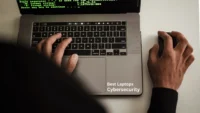Understanding the Impact of Virtual Reality on Your Eyes
Published: 15 Mar 2025
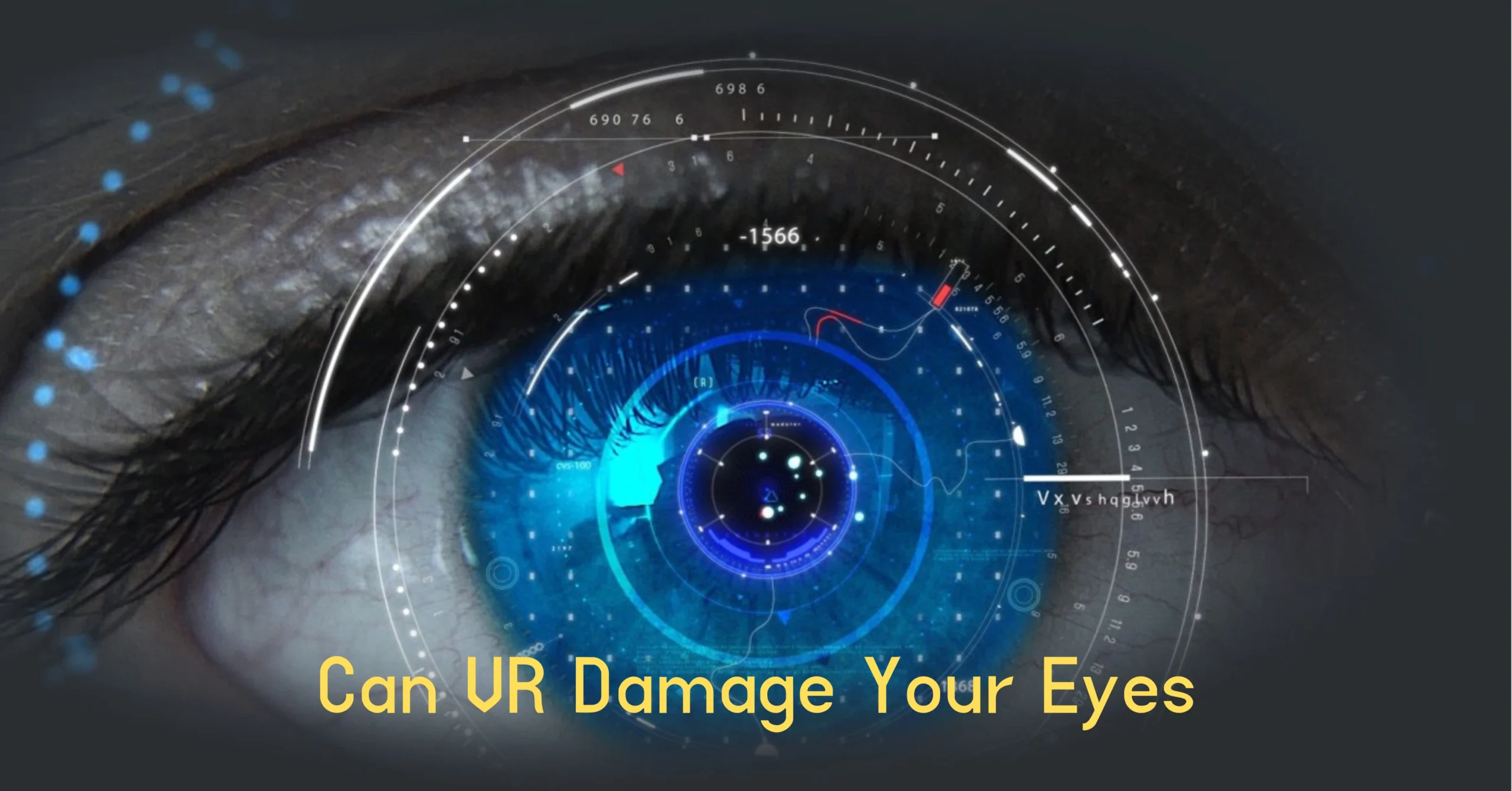
Virtual Reality offers a fascinating experience by immersing users in a digital 3D world. However, have you ever wondered how it affects your eyes?
The way VR works, placing screens close to your eyes and mimicking 3D environments, can challenge your vision and cause temporary discomfort. Let’s dive into the details to understand how VR impacts your eyes and how to enjoy it safely.
How Does Virtual Reality Affect Your Eyes?
VR works by immersing users in a 3D digital world. Headsets have small screens placed very close to the eyes. These screens display two slightly different images, one for each eye, creating the illusion of depth and a 3D effect. This tricks the brain into thinking you’re inside the virtual environment.
To make VR feel real, your eyes need to focus on the images displayed on the screens while also adjusting to the virtual distance of objects.
This constant adjustment, known as “vergence-accommodation conflict,” can challenge the eyes because they are focusing on something that doesn’t exist in the physical world.
Common symptoms include:
Prolonged VR use can impact your eyes in several ways.
Eye strain:
- The muscles in your eyes can get tired from focusing and adjusting for long periods.
Dry eyes:
- People often blink less while using VR, causing the eyes to feel dry and uncomfortable.
Fatigue:
- The eyes can become overworked, leading to general tiredness or discomfort.
Who Should Be Careful with VR?
Virtual Reality is fun and fascinating, but some groups should be more cautious while using it. Among the vulnerable groups are children and people with pre-existing eye conditions.
Children should use VR with extra care. Their eyes are still developing, which makes them more sensitive to strain. Constant focusing and adjusting in a VR environment can put extra pressure on their eyes.
which might interfere with their visual development if overused. Children also tend to spend more time engrossed in screens, forgetting to blink or take breaks. This can lead to dry eyes and fatigue.
For people with pre-existing eye conditions, such as strabismus (misaligned eyes) or amblyopia (lazy eye), VR might not work well.
The way VR creates 3D effects requires both eyes to work together. If one eye is weaker, it may cause discomfort or prevent the person from fully experiencing VR.
Additionally, those prone to headaches or migraines might find prolonged VR sessions triggering.
How to Protect Your Eyes While Using VR
VR is exciting, but protecting your eyes while using it is essential. Here are some simple and effective tips to keep your eyes healthy:
Follow the 20-20-20 Rule:
- Every 20 minutes, take a break. Look at something 20 feet away for 20 seconds.
- This relaxes your eye muscles and reduces strain.
Adjust Headset Settings:
- Make sure the VR headset fits comfortably and is properly aligned with your eyes.
- Adjust the focus and lens settings to avoid unnecessary stress on your vision.
Ensure Proper Lighting:
- Use VR in a well-lit room to reduce the contrast between the virtual and real environment.
- This prevents your eyes from working too hard.
Limit Usage Time:
- Keep VR sessions short, especially for children.
- Their eyes are still developing, so it’s important not to overdo it.
By following these tips, you can enjoy VR safely while keeping your eyes in great shape.
Common Myths About VR and Your Eyes
Virtual Reality is an exciting technology, but it’s surrounded by myths that can create unnecessary fear. Let’s clear up some common misconceptions with evidence-based facts.
VR Causes Blindness:
- VR does not cause blindness.
- According to experts, including the American Academy of Ophthalmology, there is no evidence that using VR damages your eyes.
- While extended use can lead to temporary discomfort like eye strain, it doesn’t result in vision loss.
VR Is Unsafe for Children:
- VR can be safely used by children if guidelines are followed.
- Since their eyes are still developing, excessive use may lead to temporary issues like eye strain.
- However, limiting screen time and taking breaks can help prevent any discomfort.
VR Permanently Weakens Vision:
- Prolonged use of VR might cause short-term symptoms such as tired or dry eyes, but these symptoms typically disappear with rest.
- Studies have not found a link between VR usage and permanent vision problems.
VR Damages Your Eyes Because of Proximity to Screens:
- While VR screens are close to your eyes, the lenses in the headset are designed to make viewing comfortable.
- Properly adjusting the headset and taking breaks reduces the strain on your eyes.
In Conclusion
Virtual Reality is an incredible technology that brings digital worlds to life, offering exciting and immersive experiences.
While VR may cause temporary eye discomfort like strain or dryness, following safety tips such as taking breaks and adjusting headset settings, can help maintain eye health.
By using VR responsibly and understanding its effects, you can enjoy this innovative technology while keeping your vision in great shape.
Stay informed, and embrace the virtual world wisely.
Frequently Asked Questions
Get clear answers to common questions about VR and eye health.
Eye strain occurs due to prolonged focusing on close screens. Regular breaks and proper headset adjustments can alleviate the discomfort.
Blink often and stay hydrated. Use artificial tears if needed to maintain eye moisture during extended VR sessions
No, limit usage to short sessions with frequent breaks. Children’s developing eyes are more vulnerable to strain
Adjust the straps and lens settings for a comfortable fit. Poor alignment can lead to both discomfort and visual distortion
Headaches may result from vergence-accommodation conflict or poor alignment. Ensuring proper setup can help reduce this issue.
For conditions like strabismus or amblyopia, VR may not be suitable. Consult an eye specialist for personalized advice.
Using VR in well-lit rooms reduces contrast and strain, preventing your eyes from overworking to adjust
Your eyes need to readjust from focusing on VR’s fixed displays to the real world. Take a moment to relax and allow your vision to stabilize.
It can lead to cumulative fatigue or dry eyes. Limit sessions to avoid long-term discomfort and maintain eye health.
Start with short sessions, ensure the headset fits well, and explain the importance of breaks to avoid strain or discomfort.

- Be Respectful
- Stay Relevant
- Stay Positive
- True Feedback
- Encourage Discussion
- Avoid Spamming
- No Fake News
- Don't Copy-Paste
- No Personal Attacks

- Be Respectful
- Stay Relevant
- Stay Positive
- True Feedback
- Encourage Discussion
- Avoid Spamming
- No Fake News
- Don't Copy-Paste
- No Personal Attacks