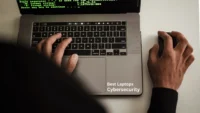What Can Mess Up Flash Drive Cybersecurity? An In-Depth Exploration
Published: 21 Jun 2025
Flash drives are small, convenient, and endlessly useful, and have revolutionized the way we store and transfer data. But with great portability comes great vulnerability.

A compromised flash drive can jeopardize sensitive data, introduce malware, or even serve as a silent backdoor into entire networks. Let’s dive deep into what can mess up flash drive cybersecurity and how to protect against these pitfalls.
1. Lack of Encryption
One of the gravest security missteps is using unencrypted flash drives. If a device gets lost or stolen, unencrypted data can be read by anyone who plugs it in, no password, no protection, just pure exposure. This is especially dangerous in corporate settings or when handling sensitive personal data.
Solution: Use encryption tools like BitLocker (Windows) or FileVault (macOS) to ensure the data remains unreadable without authorization.
2. AutoRun and Plug-and-Play Vulnerabilities
AutoRun, once a convenience feature, is now recognized as a major attack vector. Malicious flash drives can exploit this to launch malware the moment they’re inserted into a machine, no user action required.
Solution: Disable AutoRun/AutoPlay features and configure systems to prompt the user before opening new drives.
3. Malware Injection and Spread
Flash drives are notorious for being vehicles for worms, trojans, ransomware, and keyloggers. A malicious file can be disguised as a harmless document, and once opened, it could infect not just the host computer but also propagate across connected systems.
Solution: Always scan drives with updated antivirus software before accessing files. Avoid using public or untrusted computers with your drive.
4. Using Flash Drives from Untrusted Sources
Curiosity killed the cat, and sometimes cybersecurity. In real-world penetration testing experiments, people have been known to plug in USBs they find lying around, unknowingly unleashing malware.
Solution: Never use unknown or “found” USB drives. Treat flash drives like toothbrushes: only use your own.
5. Physical Damage and Tampering
A compromised flash drive might not show signs of damage. Attackers can embed chips that act as stealth backdoors into systems, capable of logging keystrokes, installing hidden spyware, or mimicking other devices.
Solution: Buy flash drives from reputable vendors and inspect them before use. If you notice unfamiliar behavior (like asking to install drivers), safely eject and scan the device.
6. Failure to Update Firmware
Just like your phone or computer, flash drives have firmware that can be exploited. Attackers can hijack outdated firmware to take control of the device itself, bypassing the file system and installing undetectable malware.
Solution: Use drives that allow secure firmware updates and stay informed about vulnerabilities reported by manufacturers.
7. Poor Access Controls
Some flash drives offer features like password protection or biometric access, but if these are not used, or poorly implemented, unauthorized individuals can easily access the contents.
Solution: Choose drives that offer robust authentication mechanisms and don’t rely solely on software-based security.
8. Human Error and Negligence
At the end of the day, technology doesn’t fail as often as humans do. Forgetting a drive in a public place, sharing it with multiple users, or carelessly deleting essential files can all create cybersecurity headaches.
Solution: Establish best practices, especially in workplaces, and educate users about secure usage, handling, and storage.
In Summary
Flash drives are tiny powerhouses, but with minimal built-in security, they’re ticking time bombs if mishandled. Missteps like ignoring encryption, using unfamiliar devices, or trusting AutoRun can mess up your cybersecurity landscape in seconds. Staying aware, investing in secure hardware, and building smarter habits can transform your flash drive from a liability into a secure and efficient data ally.

- Be Respectful
- Stay Relevant
- Stay Positive
- True Feedback
- Encourage Discussion
- Avoid Spamming
- No Fake News
- Don't Copy-Paste
- No Personal Attacks

- Be Respectful
- Stay Relevant
- Stay Positive
- True Feedback
- Encourage Discussion
- Avoid Spamming
- No Fake News
- Don't Copy-Paste
- No Personal Attacks